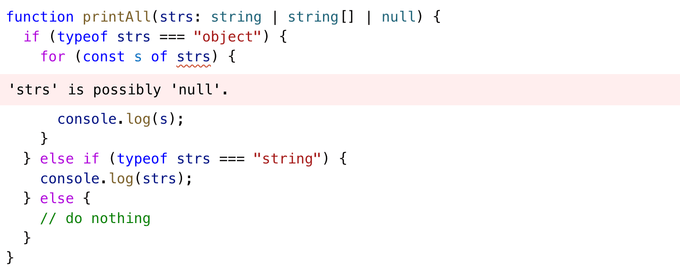타입 좁히기😎
타입스크립트를 이용하면서 다양한 타입을 사용하다보면 확장성을 고려하거나 다양한 타입이 될 수 있다고 정의하는 경우가 많다. 이때 너무 넓은 타입으로 정의될 경우에는 공통된 속성과 메소드만 사용할 수 있기 때문에 이를 방지하기 위해 전달 받을 때는 넓히돼, 사용할 때는 우리가 원하는 타입으로 좁혀줘야 한다.
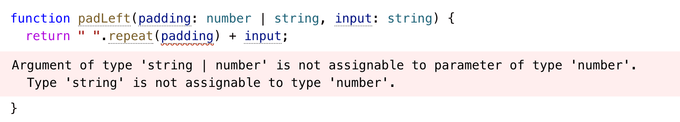
string은 repeat 메소드를 가지고 있지 않기 때문에 발생한 타입오류다. 우리가 원하는 대로 사용하기 위해서는 타입을 좁혀줘야 한다.
function padLeft(padding: number | string, input: string) {
if (typeof padding === "number") {
return " ".repeat(padding) + input
}
return padding + input
}typeof
typeof는 자바스크립트 문법으로 자바스크립트가 기본적으로 가지는 7가지 타입에 대한 확인이 가능한 키워드다.
string, number, bigint, boolean, symbol, undefined, object, function
여기서 주의할 점은 null은 object이기 때문에 object 타입에 포함되어진다는 점이다.
Truthiness Narrowing
자바스크립트에서 조건문등에서 boolean타입으로 형변환이 일어날 때 Truthy/Falsy한 값이 있다.
-
Falsy한 값
0NaN""(the empty string)0n(thebigintversion of zero)nullundefined
function printAll(strs: string | string[] | null) {
if (strs && typeof strs === "object") {
// null과 ""가 제외
for (const s of strs) {
console.log(s)
}
} else if (typeof strs === "string") {
// "" 빠진 string
console.log(strs)
}
}위 코드는 이러한 점을 이용해서 null과 undefined을 조건문에서 제외했다. 하지만 주의할 점은 빈 문자열도 falsy로 되기 때문에 원하지 않은 예외사항이 생겼다.
Equality Narrowing
자바스크립트에서 비교연산자로 4가지가 존재한다.( ==, ===, !=, !== )
이중 ===, !==는 값뿐만 아니라 타입까지 비교하기 때문에 타입을 좁히는데 사용될 수 있다.
function example(x: string | number, y: string | boolean) {
if (x === y) {
// x와 y 모두 string
x.toUpperCase()
y.toLowerCase()
} else {
console.log(x) // x: string | number
console.log(y) // y: string | boolean
}
}이를 이용해서 기존 Truthiness에서 분리가 까다로웠떤 null타입을 직접 타입을 비교하므로써 제거할 수 있다.
function printAll(strs: string | string[] | null) {
if (strs !== null) {
if (typeof strs === "object") {
for (const s of strs) {
console.log(s) // (parameter) strs: string[]
}
} else if (typeof strs === "string") {
console.log(strs) //(parameter) strs: string
}
}
}The in operator narrowing
in operator는 object나 prototype chain 상에 존재하는 속성인지 체크하는 연산자다.
type Fish = { swim: () => void }
type Bird = { fly: () => void }
function move(animal: Fish | Bird) {
if ("swim" in animal) {
// Fish만 해당
return animal.swim()
}
return animal.fly()
}instanceof narrowing
instanceof는 자바스크립트에서 prototype chain위에 해당 객체가 있는 지 확인하는 연산자다.
function logValue(x: Date | string) {
if (x instanceof Date) {
console.log(x.toUTCString()) // (parameter) x: Date
} else {
console.log(x.toUpperCase()) // (parameter) x: string
}
}Assignments
let으로 선언된 값의 경우 타입이 union으로 정해지고 나서 다른 타입의 값으로 재할당할 경우 타입정의가 변하기 때문에 기존 타입의 값을 할당할 수 없다.
let x = Math.random() < 0.5 ? 10 : "hello world!" // let x: string | number
x = 1 // let x: number
x = "goodbye!" // let x: stringunion 타입의 경우 각 타입의 합집합이기 때문에 포함하고 있는 number와 string 타입의 값은 할당할 수 있다.
let x = Math.random() < 0.5 ? 10 : "hello world!" // let x: string | number
x = 1 // let x: number
x = "goodbye!" // let x: string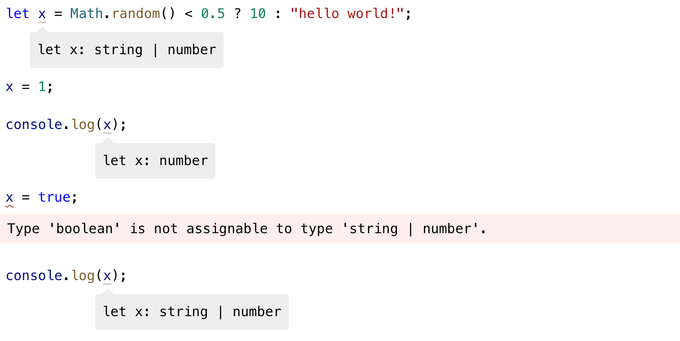
Control flow analysis
앞서 설명했던 방법들을 통해 우리가 원하는 타입들로 좁혀갔다. 이렇게 특정타입이 어디까지 도달할 수 있는지를 control flow analysis라고 부른다.
function example() {
let x: string | number | boolean
x = Math.random() < 0.5
console.log(x) // boolean
if (Math.random() < 0.5) {
x = "hello"
console.log(x) // string
} else {
x = 100
console.log(x) // number
}
return x // string | number
}Using type predicates
우리가 정의한 타입 가드를 통해 원하는 타입으로 좁힐 수 있는 것을 type predicate라고 부른다. 이때 is가 많이 쓰이는데 우리가 원하는 타입이 맞다는 것을 의미한다. 타입가드로 실무에 잘 쓰이는 부분이다.
function isFish(pet: Fish | Bird): pet is Fish {
return (pet as Fish).swim !== undefined
}위 예제에서 pet이 Bird타입이라면 swim이라는 속성이 없어 undefined이 될 것이므로 이점을 이용해 undefined이 아니라면 Fish타입으로 좁혀줄 수 있다. 이 타입가드를 이용하면 다음과 같이 코드를 작성할 수 있다.
// Both calls to 'swim' and 'fly' are now okay.
let pet = getSmallPet()
if (isFish(pet)) {
pet.swim()
} else {
pet.fly()
}참고로, 클래스 에서는 this를 우리가 원하는 타입으로 좁혀줄 수 도 있다.
class FileSystemObject {
isFile(): this is FileRep {
return this instanceof FileRep
}
isDirectory(): this is Directory {
return this instanceof Directory
}
isNetworked(): this is Networked & this {
return this.networked
}
constructor(public path: string, private networked: boolean) {}
}Discriminated unions
아마 내가 타입을 좁히는 방법중 자주 사용하는 방법중 하나라고 생각된다. Discrimited unions은 타입간의 공통 속성을 이용해 타입을 분리하는 방법이다.
interface Shape {
kind: "circle" | "square"
radius?: number
sideLength?: number
}우리는 이제 kind에 타입에 따라 circle일 경우 radius가 있고, square일 경우는 sideLength가 있을 것을 생각하면서 타입을 위와 같이 정의했다. 하지만 문제점은 이렇게 정의해두면 타입스크립트는 circle일때 radius를 가지는지 undefined인지 알 수 없다는 점이다.
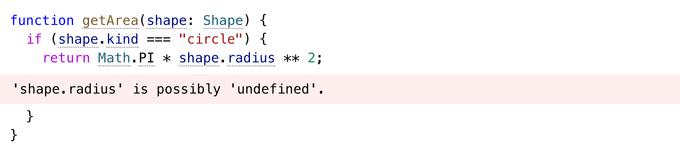
interface Circle {
kind: "circle"
radius: number
}
interface Square {
kind: "square"
sideLength: number
}
type Shape = Circle | Square위와 같이 정의하게 되면 kind값에 따라 shape타입을 Circle과 Square으로 좁혀줄 수 있다.
function getArea(shape: Shape) {
switch (shape.kind) {
case "circle":
return Math.PI * shape.radius ** 2 // shape: Circle
case "square":
return shape.sideLength ** 2 // shape: Square
}
}Never 타입
never타입은 존재하지 않을 타입으로 가장 작은 집합을 의미한다. 이를 이용해서 switch문에서 default문 내부에 존재하지 않을 타입을 나타낼 수 있다. 실제로 코드리뷰에서 단순히 default 문에서 에러를 던지는 코드를 작성했었는데, 변수에 never로 타입을 좁혀서 사용하면 좋을 것 같다는 말씀을 해주셨는데 이제야 정확히 이해할 수 있었다.
type Shape = Circle | Square
function getArea(shape: Shape) {
switch (shape.kind) {
case "circle":
return Math.PI * shape.radius ** 2
case "square":
return shape.sideLength ** 2
default:
const _exhaustiveCheck: never = shape
return _exhaustiveCheck
}
}