Object Types
자바스크립트에서 object는 정말 자주 쓰이는 자료구조로, 함수의 param의 타입이나 interface, type alias를 이용해서 타입을 지정해서 자주 사용한다.
function greet(person: { name: string; age: number }) {
return "Hello " + person.name
}
interface Person {
name: string
age: number
}
type Person = {
name: string
age: number
}
function greet(person: Person) {
return "Hello " + person.name
}Property Modifier
object 타입 속성을 정의할 때 modifier를 통해 추가적인 속성들을 정의해줄 수 있다.
- Optional
interface PaintOptions {
shape: Shape
xPos?: number
yPos?: number
}
function paintShape(opts: PaintOptions) {
// ...
}
const shape = getShape()
paintShape({ shape })
paintShape({ shape, xPos: 100 })
paintShape({ shape, yPos: 100 })
paintShape({ shape, xPos: 100, yPos: 100 })자바스크립트에서 object의 속성에 접근했을 때 값이 없다면 에러가 나는게 아니라 undefined으로 정의되기 때문에 이때 default값을 설정해줄 수 있다.
function paintShape({ shape, xPos = 0, yPos = 0 }: PaintOptions) {
console.log("x coordinate at", xPos)
console.log("y coordinate at", yPos)
// ...
}- readonly
readonly로 정의한 속성의 경우 다른 값으로 수정할 수 없다.
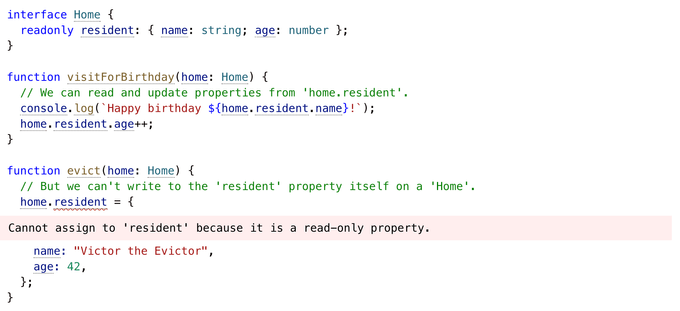
interface Person {
name: string
age: number
}
interface ReadonlyPerson {
readonly name: string
readonly age: number
}
let writablePerson: Person = {
name: "Person McPersonface",
age: 42,
}
// works
let readonlyPerson: ReadonlyPerson = writablePerson
console.log(readonlyPerson.age) // prints '42'
writablePerson.age++
console.log(readonlyPerson.age) // prints '43'readonly를 사용하면 개발 환경에서 항상 속성을 변경하는 것을 막을 수 있다고 생각할 수도 있지만 그렇지는 않다. 위 예제 처럼 서로 compatible한 타입을 가진 두가지 변수에 같은 객체를 할당할 경우, 같은 참조값을 가지기 때문에 readonlyPerson의 속성을 바꾸면 writablePerson의 속성 값이 변하는데, 이때 타입에러가 발생하지 않는 것을 볼 수 있다.
- Index Signature
interface StringArray {
[index: number]: string
}
const myArray: StringArray = getStringArray()
const secondItem = myArray[1]index signature는 동적인 속성을 할당해야할 때 사용할 수 있는 타입으로, 값으로 정의할 수 있는 타입은 string, number, symbol만 가능하다.
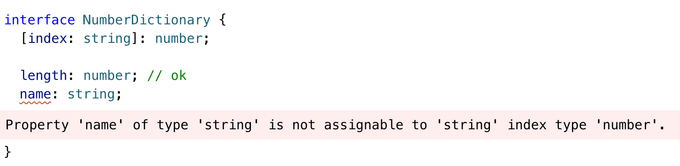
interface NumberOrStringDictionary {
[index: string]: number | string
length: number // ok, length is a number
name: string // ok, name is a string
}이를 해결하기 위해 앞서 설명한 값으로 정의할 수 있는 타입은 string, number, symbol만 가능하지만 세 종류 타입의 union 타입 또한 허용되기 때문에 union으로 정의해 해결할 수 있다.
Excess Property Checks
타입스크립트에서 속성을 체크할 때, 속성 값이 존재하는지 오타인지를 자동으로 체크해주는 것을 excess property checking 라고 부른다.
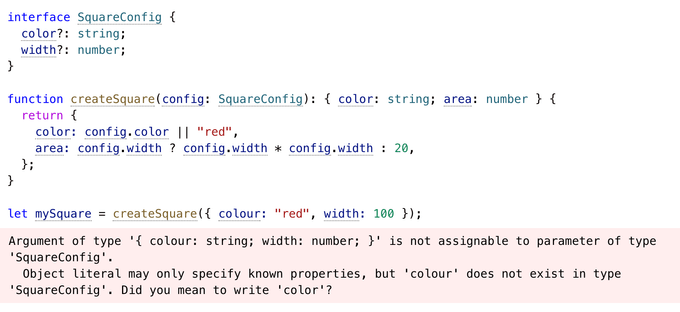
Extending Types
interface로 정의한 타입은 extends로 상속할 수 있다.
interface BasicAddress {
name?: string
street: string
city: string
country: string
postalCode: string
}
interface AddressWithUnit {
name?: string
unit: string
street: string
city: string
country: string
postalCode: string
}
// 대신
interface AddressWithUnit extends BasicAddress {
unit: string
}위 예제에서 공통적인 속성을 다시 작성하기보다 extends로 중복을 제거했다. 클래스에서 다른 클래스를 상속하는 것과 동일하게 느껴진다.
interface Colorful {
color: string
}
interface Circle {
radius: number
}
interface ColorfulCircle extends Colorful, Circle {}
const cc: ColorfulCircle = {
color: "red",
radius: 42,
}클래스와 달리 타입은 extends를 이용해 여러개의 타입을 상속할 수도 있다.
Intersection Types
intersection Type은 두가지 type의 교집합을 의미하므로 두가지 타입을 모두 만족하는, 모두의 속성을 가지는 객체의 타입을 의미한다.
interface Colorful {
color: string
}
interface Circle {
radius: number
}
type ColorfulCircle = Colorful & Circle
function draw(circle: Colorful & Circle) {
console.log(`Color was ${circle.color}`)
console.log(`Radius was ${circle.radius}`)
}
// okay
draw({ color: "blue", radius: 42 })Generic Object Type
Object 타입을 정의할 때 속성 타입을 변수처럼 다양한 타입을 전달해야할 때가 있다. 이러한 요구사항을 만족하기 위해서 다음과 같은 방법들을 사용할 수 있다.
- any와 unknown, 또는 assertion 사용하기
interface Box {
contents: any
}
interface Box {
contents: unknown
}
let x: Box = {
contents: "hello world",
}
// we could check 'x.contents'
if (typeof x.contents === "string") {
console.log(x.contents.toLowerCase())
}
// or we could use a type assertion
console.log((x.contents as string).toLowerCase())타입을 any나 unknown에 assertion을 이용하면 어떤 값이나 다 넣어도 되기 때문에 요구사항은 만족시킬 수 있지만 런타임 에러를 미리 알 수 있는 장점을 모두 잃어 버린다.
- 필요한 속성 타입에 따라 다른 타입 정의하기
interface NumberBox {
contents: number
}
interface StringBox {
contents: string
}
interface BooleanBox {
contents: boolean
}
function setContents(box: StringBox, newContents: string): void
function setContents(box: NumberBox, newContents: number): void
function setContents(box: BooleanBox, newContents: boolean): void
function setContents(box: { contents: any }, newContents: any) {
box.contents = newContents
}이렇게 정의하게 되면 같은 타입에도 여러개의 타입이 중복적으로 선언되는 단점이 존재하고 함수를 정의할 때는 overload를 통해 정의해야한다.
- Generic 이용하기
interface Box<Type> {
contents: Type
}
interface Apple {
// ....
}
// Same as '{ contents: Apple }'.
type AppleBox = Box<Apple>
function setContents<Type>(box: Box<Type>, newContents: Type) {
box.contents = newContents
}Generic은 앞선 예제들이 각각 가지고 있던 Type narrowing과 중복코드를 발생이라는 두가지 단점을 한번에 해결하는 방법이다.
interface Box<Type> {
contents: Type
}
type Box<Type> = {
contents: Type
}
type OneOrMany<Type> = Type | Type[]
type OneOrManyOrNull<Type> = OrNull<OneOrMany<Type>>
// type OneOrManyOrNull<Type> = OneOrMany<Type> | null
type OneOrManyOrNullStrings = OneOrManyOrNull<string>
// type OneOrManyOrNullStrings = OneOrMany<string> | nullGeneric은 interface와 type alias 두가지 모두에 적용할 수 있고, 특히 Type alias는 Generic 타입끼리 엮어서 generic helper type을 정의할 수 있다.
Array Type
interface Array<Type> {
/**
* Gets or sets the length of the array.
*/
length: number
/**
* Removes the last element from an array and returns it.
*/
pop(): Type | undefined
/**
* Appends new elements to an array, and returns the new length of the array.
*/
push(...items: Type[]): number
// ...
}배열을 정의할 때 사용할 수 있는 Array 타입은 generic type을 통해 정의할 수 있다. 실제로 프로젝트에서는 Array<T>와 T[]를 혼용해서 자주 사용한다.
- ReadOnlyArray
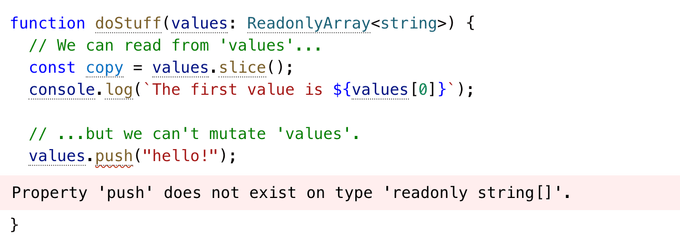
- Tuple
type StringNumberPair = [string, number]
// 아래와 같이 볼 수 있다.
interface StringNumberPair {
// specialized properties
length: 2
0: string
1: number
// Other 'Array<string | number>' members...
slice(start?: number, end?: number): Array<string | number>
}
function doSomething(pair: [string, number]) {
const a = pair[0] // const a: string
const b = pair[1] // const b: number
// ...
}
doSomething(["hello", 42])Tuple 타입은 배열 내부 item들의 길이와 타입을 알고있는 배열을 의미한다. 정의된 길이 밖의 값에 접근할 수 없는 특징을 가진다. 프로젝트를 진행하면서 보통 동적인 값을 다룰 때 배열을 사용하기 때문에 길이가 정해져있지 않아서 잘 사용해보지는 못했다.
type Either2dOr3d = [number, number, number?]
function setCoordinate(coord: Either2dOr3d) {
const [x, y, z] = coord // const z: number | undefined
console.log(`Provided coordinates had ${coord.length} dimensions`)
//(property) length: 2 | 3
}
function doSomething(pair: readonly [string, number]) {
// ...
}
type StringNumberBooleans = [string, number, ...boolean[]]
type StringBooleansNumber = [string, ...boolean[], number]
type BooleansStringNumber = [...boolean[], string, number]
const a: StringNumberBooleans = ["hello", 1]
const b: StringNumberBooleans = ["beautiful", 2, true]
const c: StringNumberBooleans = ["world", 3, true, false, true, false, true]
function readButtonInput(...args: [string, number, ...boolean[]]) {
const [name, version, ...input] = args
// ...
}tuple을 사용할 때 ?를 이용해 optional한 요소 타입을 정해주거나 readonly 속성을 넣어줄 수 있고, 일부의 타입만 알고 있을 경우의 나머지 타입은 rest parameter처럼 정의해줄수도 있다.